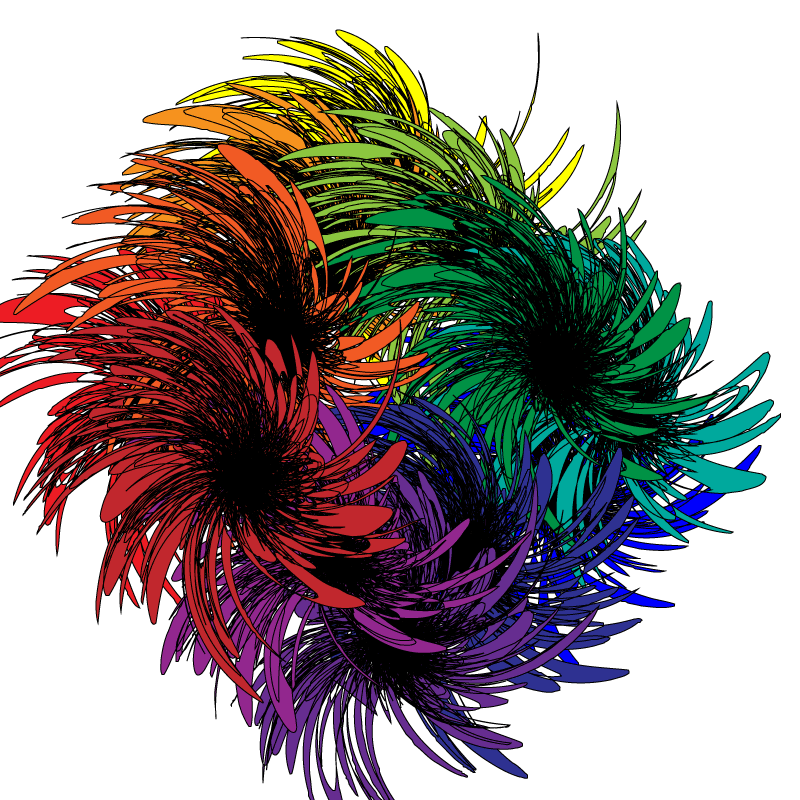Thursday, December 10, 2015
Logo + Design Process
This logo was made in Adobe Illustrator CS6.
The idea I had was to seem, in a word, unique. Diverse. Variant. Going against the flow. Sound familiar? You may recall the older design from this post from late winter/early spring of 2015. It also represents (slightly) my disdain for unnecessary censorship. I despise the phrase "shut up" more than you could possibly imagine.
I understand it has a few mistakes, but it might actually be better that way to further personify my message. It began with a page of sketches, and several wordmarks and background designs. The shift from font styles was even something I noted in the sketchbook. There was some assistance in the decision making process, and it led to the design above.
Digitizing the sketch was actually really simple. I took a few basic principles and implemented them, the foremost being the blue and red contrast. Practically the entire logo screams "contrast"--the fonts, the rectangles and circles, and of course the aforementioned colors. (It's an aesthetic of mine, the other being balance.)
The fonts were my first order of business. I took to font download websites in search of the perfect ones (figuratively). I eventually came across the serif font AB-Nirvana, reminiscent of Times New Roman, but with a certain flair, most prominent on that u there, and the sans-serif decorative Trench, labeled as a humanist font. Of course, both were modified after I created outlines, and the result was beautiful in my opinion. A small note, though: the spiral tail off the t wasn't from typing and altering, that was created via an almost perfectly placed spiral tool. I say "almost" because the error is visible.
The various shapes were the final part, and the simplest by far. The rounded rectangles, stroke and fill set to Fading Sky (one from the preset color book); the circles, stroke and fill discovered by browsing other color books for gradients.
Overall, a good result, not too simple yet not too complex.
Thursday, August 20, 2015
Why Graphic Design Clicks (for me)
*Please note: this applies only to me. You should not expect to feel exactly the same way. If you do, that's cool, I guess.*
Graphic design is almost all about the humanity--your projects have to connect with your audience and you evoke certain emotions. That is extremely fascinating. Of course, there is more than that that makes graphic design so interesting. Color theory is one of the coolest things out there. Who knew colors made you hungry? You must pick and choose your color template according to what you want others to feel. Psychology ties in tremendously to graphic design, and dictates how people perceive your work. That is something to be amazed by.
Graphic design is fascinating, interesting, amazing, and colorful.
Graphic design is almost all about the humanity--your projects have to connect with your audience and you evoke certain emotions. That is extremely fascinating. Of course, there is more than that that makes graphic design so interesting. Color theory is one of the coolest things out there. Who knew colors made you hungry? You must pick and choose your color template according to what you want others to feel. Psychology ties in tremendously to graphic design, and dictates how people perceive your work. That is something to be amazed by.
Graphic design is fascinating, interesting, amazing, and colorful.
Sunday, July 19, 2015
My default font--?!
Somehow, the default font has been changed. Know that I did not change it. It looks a tad bit feminine now.
Monday, May 18, 2015
Stellar Co. Collaboration Reflection
The instruction given for this project was to come up with a product to market and advertise. We were to have a company website, a commercial, coupon, ad, and animation.
Our product is Space Specs, the newest form of telescope technology. Telescopic glasses. We came up with a bunch of random product ideas at first, including an aerosol force field and complimentary removal kit, but we settled on this one. Mainly because it was the most realistic idea we had, since there definitely won't be any aerosol force fields for decades to come.
We did a few initial sketches of the product that really didn't look that good, and we had already decided on the buttons and functions of the product.
I was responsible for the group's animation, and coupon, and I also assisted in website revisions. However, I was not responsible for the website, product, packaging or final video draft, therefore I will not talk about them in detail.
The animation was rather time-consuming, mainly due to the necessity of all the other components involved: product, packaging and typography. I did have to work around several difficulties. One was dealing with components, another was positioning the text produced by another member. The former was an easy fix involving an explosion, the latter was a bit more complicated, causing me to seek authoritative assistance. In the end it turned out well.
Our coupon was pretty easy to make, all I really had to do was Photoshop some logos and text into it, and then make a free bar code that I pasted into it. Our offer on the coupon is more unique than others: we not only had a BOGO offer, but another 2 pairs of Space Specs at half price.
BUY NOW BUY NOW BUY NOW. One pair is only $35. BUY NOW BUY NOW BUY NOW.
My edit of the video was not the final cut we settled on. Even I don't think it was as good as the one we agreed upon.
Looking back, I really think we should have gone with that aerosol force field. I feel that this project could have been ten times more humorous than it was, and humor is something that everyone likes in a commercial. Like that Progressive commercial: "I didn't turn your daughter into a rooster, she just looks like that." "Burn the witch!" And those Geico commercials lately. Humor would have made the project better, but that doesn't mean it wasn't good as is. I believe we did a great job.
Our product is Space Specs, the newest form of telescope technology. Telescopic glasses. We came up with a bunch of random product ideas at first, including an aerosol force field and complimentary removal kit, but we settled on this one. Mainly because it was the most realistic idea we had, since there definitely won't be any aerosol force fields for decades to come.
We did a few initial sketches of the product that really didn't look that good, and we had already decided on the buttons and functions of the product.
I was responsible for the group's animation, and coupon, and I also assisted in website revisions. However, I was not responsible for the website, product, packaging or final video draft, therefore I will not talk about them in detail.
The animation was rather time-consuming, mainly due to the necessity of all the other components involved: product, packaging and typography. I did have to work around several difficulties. One was dealing with components, another was positioning the text produced by another member. The former was an easy fix involving an explosion, the latter was a bit more complicated, causing me to seek authoritative assistance. In the end it turned out well.
Our coupon was pretty easy to make, all I really had to do was Photoshop some logos and text into it, and then make a free bar code that I pasted into it. Our offer on the coupon is more unique than others: we not only had a BOGO offer, but another 2 pairs of Space Specs at half price.
BUY NOW BUY NOW BUY NOW. One pair is only $35. BUY NOW BUY NOW BUY NOW.
My edit of the video was not the final cut we settled on. Even I don't think it was as good as the one we agreed upon.
Looking back, I really think we should have gone with that aerosol force field. I feel that this project could have been ten times more humorous than it was, and humor is something that everyone likes in a commercial. Like that Progressive commercial: "I didn't turn your daughter into a rooster, she just looks like that." "Burn the witch!" And those Geico commercials lately. Humor would have made the project better, but that doesn't mean it wasn't good as is. I believe we did a great job.
Thursday, April 23, 2015
Space Specs Advert
Our group, Stellar Co., is pioneering the furthering of exploration with our new product, Space Specs. Space Specs are glasses with telescopic technology, but they only look like normal glasses. Stylish and efficient, they are able to view whole constellations even when they are out of season, can point out planets and stars that are invisible otherwise, and zoom in and out. When fully zoomed out, they act as normal glasses so that you can always have them.
The Space Specs TV spot demonstrates how the product beats conventional telescopes and how they're great for everyone! Space Specs can be utilized as convenient teaching tools for the classroom, as industrial equipment for offices and observatories, or whenever and wherever you want. This infomercial is 1:15. Cue red "X."
For infinite exploration--Stellar Co.'s Space Specs.
Call toll-free at 1-800-369-2468 or visit spacespecs.com.
Tuesday, February 24, 2015
Photoshop Projects
Not to brag or anything... but these are pretty neat.
If you must know, the reason there are two of these butterflies is because it was specified to be in the GIF format, but I thought JPEG would look better.
Moving on.
All of these were--you guessed it--made using Adobe Photoshop CS6! Wow! Isn't it wonderful?
I'll start by touching on each project.
Project 1 is the last picture, the bottom picture, the picture with the huge semi-transparent "ONW" overlaid on a semi-transparent compass. I got to learn the basics of Photoshop, the very basic basics, and use transparency and overlaying skills. There was no difficulty in this project. In fact, a baby could do it with its hands behind its back while sleeping.
Okay, so maybe that last part is a lie.
Project 2 was our monarchs that we edited. We multi-selected symmetrical areas of the wings and modified the hues and saturation levels. The blur effect (which I accidentally made asymmetrical) was achieved through the use of the [Clone Stamp Tool], which is a pretty handy tool. By selecting a source point from which to copy, i.e. the wing, you can copy it and adjust how it is copied, i.e. the opacity and transparency levels. All in all, this was a fun project. Yes indeed.
Project 3 involved the [Mask] and [Gradient] tools. By utilizing the [Horizontal Type Mask Tool], and inverting the selection of the letters, I was able to "cut out" the letters from a gradient overlaid on a picture of the school.
Project 4, at the very top, took elements from all 3 projects to create a collage. Yeah, that was fun. Layer effects are fun.
All of the projects are pretty easy to do, and with basic knowledge of the Photoshop toolkit, normal people (i.e. anyone who isn't a photo editor or graphic designer) can do cool things with photos, like removing people's mouths from their photos, leaving them with blank skin.
If you must know, the reason there are two of these butterflies is because it was specified to be in the GIF format, but I thought JPEG would look better.
Moving on.
All of these were--you guessed it--made using Adobe Photoshop CS6! Wow! Isn't it wonderful?
I'll start by touching on each project.
Project 1 is the last picture, the bottom picture, the picture with the huge semi-transparent "ONW" overlaid on a semi-transparent compass. I got to learn the basics of Photoshop, the very basic basics, and use transparency and overlaying skills. There was no difficulty in this project. In fact, a baby could do it with its hands behind its back while sleeping.
Okay, so maybe that last part is a lie.
Project 2 was our monarchs that we edited. We multi-selected symmetrical areas of the wings and modified the hues and saturation levels. The blur effect (which I accidentally made asymmetrical) was achieved through the use of the [Clone Stamp Tool], which is a pretty handy tool. By selecting a source point from which to copy, i.e. the wing, you can copy it and adjust how it is copied, i.e. the opacity and transparency levels. All in all, this was a fun project. Yes indeed.
Project 3 involved the [Mask] and [Gradient] tools. By utilizing the [Horizontal Type Mask Tool], and inverting the selection of the letters, I was able to "cut out" the letters from a gradient overlaid on a picture of the school.
Project 4, at the very top, took elements from all 3 projects to create a collage. Yeah, that was fun. Layer effects are fun.
All of the projects are pretty easy to do, and with basic knowledge of the Photoshop toolkit, normal people (i.e. anyone who isn't a photo editor or graphic designer) can do cool things with photos, like removing people's mouths from their photos, leaving them with blank skin.
Tuesday, February 3, 2015
Personalized Logo Design
(Found out how to revert to my default font. Yes, this is it.)
This logo is meant to represent me.
Excuse the sloppiness. There wasn't a paint bucket tool, so I improvised.
Each shape, color and font I used holds its own meaning. The triangles represent ambition, as with the color red, while blue represents logic. Hence the name "Against the Flow."The word "against" is typed in the sophisticated [Copperplate], while "the" and "flow" are in the simpler [Eurostile]. The opposite element between the blue and the red also pertains to that name. The meaning of the name itself is more or less self-explanatory: I'm different, and that's okay.
This logo is meant to represent me.
Excuse the sloppiness. There wasn't a paint bucket tool, so I improvised.
Each shape, color and font I used holds its own meaning. The triangles represent ambition, as with the color red, while blue represents logic. Hence the name "Against the Flow."The word "against" is typed in the sophisticated [Copperplate], while "the" and "flow" are in the simpler [Eurostile]. The opposite element between the blue and the red also pertains to that name. The meaning of the name itself is more or less self-explanatory: I'm different, and that's okay.
Tuesday, January 20, 2015
Stuff and Things with Color
Did you know: The color pink is proven to effectively reduce aggression in people. Why? Who knows? It just does. Go paint your home pink, it should make everyone quiet down a bit.
I'm starting the semester fresh with [Graphic Design], and first we touched on color, including color psychology. Color psychology has to be the most fascinating thing you may ever learn about color. Black and white, which you might have noticed are the main mediums of my blog site, represent sophistication (forget all the negative associations with black for a second please) and formality. And the innocence thing with white? Nope.
Thinking about switching to green for the site. Green is associated with healthiness & wellness.
IN OTHER NEWS, time for the usual attachment round-up:
I'm starting the semester fresh with [Graphic Design], and first we touched on color, including color psychology. Color psychology has to be the most fascinating thing you may ever learn about color. Black and white, which you might have noticed are the main mediums of my blog site, represent sophistication (forget all the negative associations with black for a second please) and formality. And the innocence thing with white? Nope.
Thinking about switching to green for the site. Green is associated with healthiness & wellness.
IN OTHER NEWS, time for the usual attachment round-up:
Subscribe to:
Comments (Atom)