Thursday, December 18, 2014
Final
This quarter entailed a lot of filming and fun. I think I speak for most of us when I say the chase scene videos were the best all quarter. We had to make up the craziest of stories and do the craziest things on campus, and I thought that was great. Last week, I talked about it with Shane Dolan, and he commented on how he saw us filming our chase scene. You can actually catch him in one of our shots (cameo appearance for the win). I liked filming a lot, because the filming had to be done often in creative ways. Storyboarding allowed my artistic ability to shine (though I'm probably half as good as Maria Caputo or my old friend Dylan Sirivongxay) and that was pretty nice. I've learned a lot of things about filming now, and with "director of photography" under my list of possible career choices, the things I learned will probably help going forward.
Web Project
The project was basically to follow step by step instructions with visual aid to construct a pre-defined site. There were some choices you had control over, but it was largely preordained in regards to site design and parameters. With the visual aid and the steps detailed, the project could hardly be called difficult. It was interesting too. The one thing about it that I didn't like was that I couldn't embed my chase scene! Web design is complex when done in certain ways, but there are easier ways of making sites, i.e. Weebly and Wix. I myself have a few published Weebly sites, but under the Weebly subdomain as I cannot afford my own domain name.
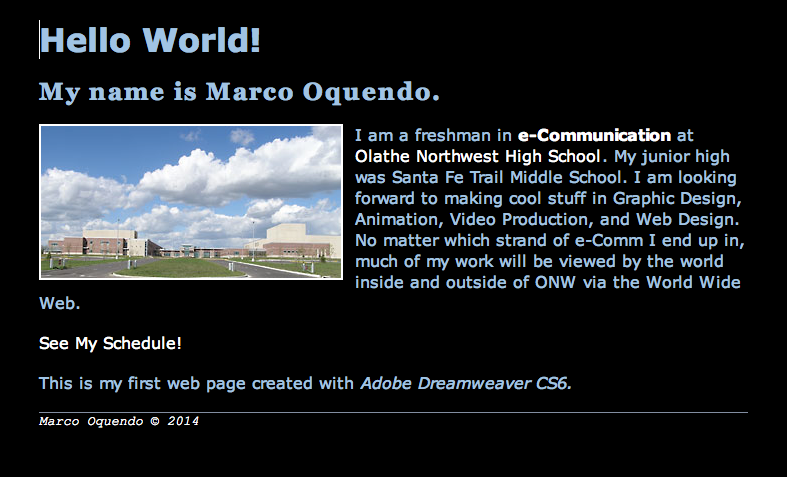
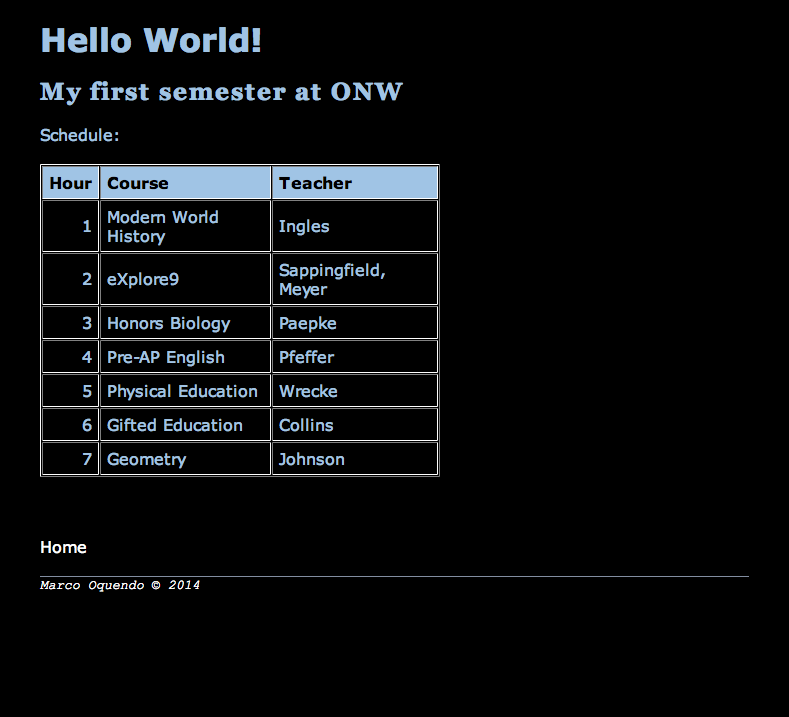
Thursday, December 11, 2014
Use Python!
Simple Python Interpreter
Online Python Interpreter
Put your Python code below (copy-and-paste or just type it in directly), then click run.
Note: this isn't a complete version of Python. See below.
Simple commands:
print ("[what you want to appear as text]")
variable = raw_input("[question to be answered in text to define a variable value, should be words]")
The variable may now be used like so:
name = raw_input("What's your name?")
print ("Hello, " + name + ".")
Or:
name = raw_input("What's your name?")
favfood = raw_input(name + ", what's your favorite food?")
You can use a variable value and divert it to separate uses:
if favfood == "Pasta": print ("Mine too!")
if favfood == "Gorgonzola": print ("No thanks!")
Have fun!
A Python Interpreter
This is a simple online Python interpreter, built using the Skulpt engine (slightly modified by kwalsh).Put your Python code below (copy-and-paste or just type it in directly), then click run.
Note: this isn't a complete version of Python. See below.
Simple commands:
print ("[what you want to appear as text]")
variable = raw_input("[question to be answered in text to define a variable value, should be words]")
The variable may now be used like so:
name = raw_input("What's your name?")
print ("Hello, " + name + ".")
Or:
name = raw_input("What's your name?")
favfood = raw_input(name + ", what's your favorite food?")
You can use a variable value and divert it to separate uses:
if favfood == "Pasta": print ("Mine too!")
if favfood == "Gorgonzola": print ("No thanks!")
Have fun!
Thursday, December 4, 2014
The Chase Scene
I have now learned that
I've learned to really cut back on the jump-cut issues as well.
In this video, our entire group was acting. This made the video a lot more energetic, and enhanced realism. I mean, in what universe can you have a person being chased by another without more people around?
We'll have to improve on our collaboration in a few more ways, though. We need to work on planning in advance for sure.
*Side note: Chase scenes are fun!*
Labels:
acting,
edit,
film,
photography,
production,
video
Monday, December 1, 2014
A-B Sequence
The A-B sequence is kind of like a double six shot sequence; the hard part is framing each shot so as to avoid jump-cuts. Each of the usual six shots must be used at least twice throughout, but more may be captured to avoid jump-cuts.
Keeping this in mind, I can go into my next video prepared with extra shots ready to capture. I must remember that two of any shot back-to-back make a jump-cut.
Collaboration is a fundamental part of all these video projects, as I am clearly not portrayed in these videos, but rather someone else is acting. Collaboration is, in a word, teamwork. Each of us agreed on how we would capture our shots and how we would act in them. Which is redundant; you'll see the same explanation in the blog posts of the others who conduct this same project.
Keeping this in mind, I can go into my next video prepared with extra shots ready to capture. I must remember that two of any shot back-to-back make a jump-cut.
Collaboration is a fundamental part of all these video projects, as I am clearly not portrayed in these videos, but rather someone else is acting. Collaboration is, in a word, teamwork. Each of us agreed on how we would capture our shots and how we would act in them. Which is redundant; you'll see the same explanation in the blog posts of the others who conduct this same project.
Six Shot Sequence
The six shot sequence contains, as one could easily guess, six different shots. They are as follows (but can be in any order): close up, extra close up, wide shot, medium shot, extra wide shot, and an over the shoulder shot.
Each one is slightly self-explanatory, but I'll describe each anyway:
--Closeup: Frames the face but without cutting any portion of the head out of the frame. This shot is used to capture emotion and reactions.
--Extra closeup: A shot focusing on the hands or feet, which must be performing some kind of an action.
--Wide shot: Frames the entire person, with a bit of room above and below the person so as not to cut any part of them from the frame.
--Extra wide shot: Frames a person and their surroundings. The person is much smaller in this frame than in the standard wide shot.
--Medium shot: Frames a person from the waist up or down, with enough room above their head or below their feet to not cut them out.
--Over the shoulder: The easiest to describe by name. It does what it says; it captures what the person is doing from over their shoulder. This is usually framed so that the camera faces the direction the person faces, but can be inverted to where the camera shows things behind the person.
I learned that repetition is NOT good for video. Notice the really quick transition of the shots of the feet? Originally, they were each shots of [name undivulged] kicking the ball, but why jump-cut to 3 kicks? Secondly, some shots toward the middle of the video seem to be jump-cuts and are fairly noticeable. This was an error that couldn't be fixed for the time I had, but is easy to look past.
I plan to apply my knowledge of these kinds of errors to my next video so as not to encounter them again.
Each one is slightly self-explanatory, but I'll describe each anyway:
--Closeup: Frames the face but without cutting any portion of the head out of the frame. This shot is used to capture emotion and reactions.
--Extra closeup: A shot focusing on the hands or feet, which must be performing some kind of an action.
--Wide shot: Frames the entire person, with a bit of room above and below the person so as not to cut any part of them from the frame.
--Extra wide shot: Frames a person and their surroundings. The person is much smaller in this frame than in the standard wide shot.
--Medium shot: Frames a person from the waist up or down, with enough room above their head or below their feet to not cut them out.
--Over the shoulder: The easiest to describe by name. It does what it says; it captures what the person is doing from over their shoulder. This is usually framed so that the camera faces the direction the person faces, but can be inverted to where the camera shows things behind the person.
I learned that repetition is NOT good for video. Notice the really quick transition of the shots of the feet? Originally, they were each shots of [name undivulged] kicking the ball, but why jump-cut to 3 kicks? Secondly, some shots toward the middle of the video seem to be jump-cuts and are fairly noticeable. This was an error that couldn't be fixed for the time I had, but is easy to look past.
I plan to apply my knowledge of these kinds of errors to my next video so as not to encounter them again.
Subscribe to:
Comments (Atom)